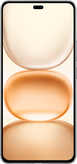Select
AMD C-50
AMD C-60
Apple A4
Apple A5
Apple A5X
Apple A6
Apple A6X
Apple A7
Apple A8
Apple A8X
Apple A9
Apple A9X
Apple A10 Fusion
Apple A10X Fusion
Apple A11 Bionic
Apple A12 Bionic
Apple A12X Bionic
Apple A12Z Bionic
Apple A13 Bionic
Apple A14 Bionic
Apple A15 Bionic
Apple A16 Bionic
Apple A17 Pro
Apple A18
Apple A18 Pro
Apple H1
Apple H2
Apple M1
Apple M2
Apple M4
Apple S1
Apple S4
Apple S5
Apple S6
Apple S7
Apple S8
Apple S9
Apple S10
ARM 9
ARM 11
ARM Cortex A8
ARM Cortex A9
ARM Cortex A15
ARM Cortex M0
ARM Cortex M4
ARM Cortex M33F
Freescale
Google Tensor
Google Tensor A1
Google Tensor G2
Google Tensor G3
Google Tensor G4
HiSilicon Balong
HiSilicon Kirin 620
HiSilicon Kirin 650
HiSilicon Kirin 655
HiSilicon Kirin 658
HiSilicon Kirin 659
HiSilicon Kirin 710
HiSilicon Kirin 710A
HiSilicon Kirin 710F
HiSilicon Kirin 810
HiSilicon Kirin 820
HiSilicon Kirin 910T
HiSilicon Kirin 920
HiSilicon Kirin 925
HiSilicon Kirin 930
HiSilicon Kirin 935
HiSilicon Kirin 950
HiSilicon Kirin 955
HiSilicon Kirin 960
HiSilicon Kirin 970
HiSilicon Kirin 980
HiSilicon Kirin 990
HiSilicon Kirin 990 5G
HiSilicon Kirin 9000
HiSilicon Kirin 9000E
HiSilicon Kirin 9010
HiSilicon Kirin 9020
HiSilicon Kirin A1
HiSilicon Kirin T90A
Huawei K3V2
Intel Atom
Intel Core i5
JLQ JR510
Marvell
Marvell PXA986
Marvell PXA1908
MediaTek Dimensity 700
MediaTek Dimensity 720 (MT6853V)
MediaTek Dimensity 800U
MediaTek Dimensity 810
MediaTek Dimensity 900
MediaTek Dimensity 920
MediaTek Dimensity 930
MediaTek Dimensity 1080
MediaTek Dimensity 1100
MediaTek Dimensity 1200-AI
MediaTek Dimensity 1200-Ultra
MediaTek Dimensity 1300
MediaTek Dimensity 6020
MediaTek Dimensity 6080
MediaTek Dimensity 6100+
MediaTek Dimensity 6300
MediaTek Dimensity 7020
MediaTek Dimensity 7025
MediaTek Dimensity 7025-Ultra
MediaTek Dimensity 7030
MediaTek Dimensity 7050
MediaTek Dimensity 7200 Pro
MediaTek Dimensity 7200 Ultra
MediaTek Dimensity 7300
MediaTek Dimensity 7300-Energy
MediaTek Dimensity 7300-Ultra
MediaTek Dimensity 7300X
MediaTek Dimensity 7350 Pro
MediaTek Dimensity 8020
MediaTek Dimensity 8100
MediaTek Dimensity 8100 Ultra
MediaTek Dimensity 8200
MediaTek Dimensity 8200 Ultra
MediaTek Dimensity 8300 Ultra
MediaTek Dimensity 8350
MediaTek Dimensity 8400-Ultra
MediaTek Dimensity 9000
MediaTek Dimensity 9000+
MediaTek Dimensity 9200
MediaTek Dimensity 9200+
MediaTek Dimensity 9300+
MediaTek Dimensity 9400
MediaTek helio A20
MediaTek helio A22
MediaTek helio G25
MediaTek helio G35
MediaTek Helio G36
MediaTek helio G37
MediaTek Helio G70
MediaTek Helio G80
MediaTek Helio G81 Extreme
MediaTek Helio G81-Ultra
MediaTek Helio G85
MediaTek Helio G88
MediaTek helio G90T
MediaTek Helio G91-Ultra
MediaTek Helio G92 Max
MediaTek Helio G95
MediaTek Helio G96
MediaTek Helio G99
MediaTek Helio G99 Ultra
MediaTek Helio G100-Ultra
MediaTek helio P10
MediaTek helio P15
MediaTek helio P20
MediaTek helio P22
MediaTek helio P23
MediaTek helio P35
MediaTek helio P60
MediaTek helio P65
MediaTek helio P70
MediaTek helio P90
MediaTek helio P95
MediaTek helio X10
MediaTek helio X20
MediaTek MT2601
MediaTek MT6260
MediaTek MT6261D
MediaTek MT6261M
MediaTek MT6276W
MediaTek MT6535P
MediaTek MT6572
MediaTek MT6577
MediaTek MT6580
MediaTek MT6582M
MediaTek MT6589M
MediaTek MT6589T
MediaTek MT6592
MediaTek MT6731V
MediaTek MT6732
MediaTek MT6735
MediaTek MT6737
MediaTek MT6738
MediaTek MT6739
MediaTek MT6750
MediaTek MT6752
MediaTek MT6753T
MediaTek MT6755
MediaTek MT6761
MediaTek MT6762
MediaTek MT6763V
MediaTek MT6765
MediaTek MT6873V
MediaTek MT8163B
MediaTek MT8312
MediaTek MT8321
MediaTek MT8735B
MediaTek MT8766B
MediaTek MTK6739
MediaTek MTK8321
NVIDIA Tegra 2
NVIDIA Tegra 3
NVIDIA Tegra 4i
NVIDIA Tegra K1 (64-bits)
Qualcomm 205
Qualcomm 215
Qualcomm 8905
Qualcomm MSM
Qualcomm QCM4290
Qualcomm QCM5430
Qualcomm QCM6490
Qualcomm QSC6270
Qualcomm Scorpion
Qualcomm Snapdragon
Qualcomm Snapdragon 4 Gen 1
Qualcomm Snapdragon 4 Gen 2
Qualcomm Snapdragon 6 Gen 1
Qualcomm Snapdragon 6 Gen 3
Qualcomm Snapdragon 6s 4G Gen 1
Qualcomm Snapdragon 6s Gen 3
Qualcomm Snapdragon 7 Gen 1
Qualcomm Snapdragon 7 Gen 3
Qualcomm Snapdragon 7+ Gen 2
Qualcomm Snapdragon 7+ Gen 3
Qualcomm Snapdragon 7s Gen 2
Qualcomm Snapdragon 7s Gen 3
Qualcomm Snapdragon 8 Elite
Qualcomm Snapdragon 8 Gen 1
Qualcomm Snapdragon 8 Gen 2
Qualcomm Snapdragon 8 Gen 3
Qualcomm Snapdragon 8+ Gen 1
Qualcomm Snapdragon 8+ Gen 1 4G
Qualcomm Snapdragon 8s Gen 3
Qualcomm Snapdragon 200
Qualcomm Snapdragon 210
Qualcomm Snapdragon 212
Qualcomm Snapdragon 400
Qualcomm Snapdragon 410
Qualcomm Snapdragon 415
Qualcomm Snapdragon 425
Qualcomm Snapdragon 427
Qualcomm Snapdragon 429
Qualcomm Snapdragon 430
Qualcomm Snapdragon 435
Qualcomm Snapdragon 439
Qualcomm Snapdragon 450
Qualcomm Snapdragon 460
Qualcomm Snapdragon 480
Qualcomm Snapdragon 480+
Qualcomm Snapdragon 600
Qualcomm Snapdragon 615
Qualcomm Snapdragon 616
Qualcomm Snapdragon 617
Qualcomm Snapdragon 625
Qualcomm Snapdragon 626
Qualcomm Snapdragon 630
Qualcomm Snapdragon 632
Qualcomm Snapdragon 636
Qualcomm Snapdragon 650
Qualcomm Snapdragon 652
Qualcomm Snapdragon 660
Qualcomm Snapdragon 662
Qualcomm Snapdragon 665
Qualcomm Snapdragon 670
Qualcomm Snapdragon 675
Qualcomm Snapdragon 678
Qualcomm Snapdragon 680
Qualcomm Snapdragon 685
Qualcomm Snapdragon 690
Qualcomm Snapdragon 695
Qualcomm Snapdragon 710
Qualcomm Snapdragon 712
Qualcomm Snapdragon 720G
Qualcomm Snapdragon 730
Qualcomm Snapdragon 730G
Qualcomm Snapdragon 732G
Qualcomm Snapdragon 750G
Qualcomm Snapdragon 765G
Qualcomm Snapdragon 778G
Qualcomm Snapdragon 778G+
Qualcomm Snapdragon 780G
Qualcomm Snapdragon 800
Qualcomm Snapdragon 801
Qualcomm Snapdragon 805
Qualcomm Snapdragon 808
Qualcomm Snapdragon 810
Qualcomm Snapdragon 820
Qualcomm Snapdragon 821
Qualcomm Snapdragon 835
Qualcomm Snapdragon 845
Qualcomm Snapdragon 855
Qualcomm Snapdragon 855+
Qualcomm Snapdragon 860
Qualcomm Snapdragon 865
Qualcomm Snapdragon 865+
Qualcomm Snapdragon 870
Qualcomm Snapdragon 888
Qualcomm Snapdragon 888+
Qualcomm Snapdragon S4 Play
Qualcomm Snapdragon S4 Plus
Qualcomm Snapdragon S4 Pro
Qualcomm Snapdragon W5 Gen 1
Qualcomm Snapdragon W5+ Gen 1
Qualcomm Snapdragon Wear 2100
Qualcomm Snapdragon Wear 2500
Qualcomm Snapdragon Wear 3100
Realtek 8763EW-VP
Samsung Exynos 5 Octa
Samsung Exynos 850
Samsung Exynos 980
Samsung Exynos 990
Samsung Exynos 1280
Samsung Exynos 1330
Samsung Exynos 1380
Samsung Exynos 1480
Samsung Exynos 1580
Samsung Exynos 2100
Samsung Exynos 2200
Samsung Exynos 2400
Samsung Exynos 2400e
Samsung Exynos 7270
Samsung Exynos 7420
Samsung Exynos 7422
Samsung Exynos 7570
Samsung Exynos 7580
Samsung Exynos 7870
Samsung Exynos 7884
Samsung Exynos 7885
Samsung Exynos 7904
Samsung Exynos 8890
Samsung Exynos 9110
Samsung Exynos 9609
Samsung Exynos 9610
Samsung Exynos 9611
Samsung Exynos 9810
Samsung Exynos W920
Samsung Exynos W930
Samsung Exynos W1000
Spreadtrum SC6531E
Spreadtrum SC6531F
Spreadtrum SC7731C
Spreadtrum SC7731E
Spreadtrum SC7731G
Spreadtrum SC8830
Spreadtrum SC9830
Spreadtrum SC9832A
Spreadtrum SC9832E
Spreadtrum SC9863A
ST Ericsson NovaThor U8500
TI OMAP
TI OMAP3
TI OMAP4
Unisoc 6531F
Unisoc 9832E
Unisoc 9863A
Unisoc 9863A1
Unisoc T107
Unisoc T117
Unisoc T127
Unisoc T603
Unisoc T606
Unisoc T610
Unisoc T612
Unisoc T616
Unisoc T700
Unisoc T760
Unisoc T820
Unisoc T7250
Unisoc Tiger T610
Unisoc UMS9117
ZiiLABS ZMS-08