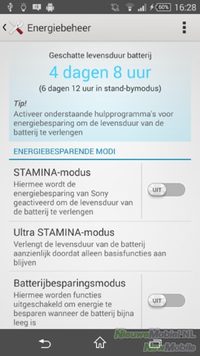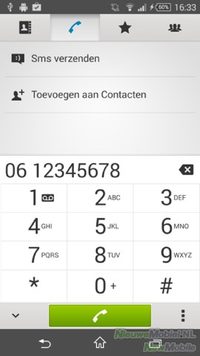Sony Xperia Z3 Compact review
Little powerhouse who does a lot of things right
Towards the end of the summer Sony presented its new compact model. Not the Xperia Z2 Compact as the logic of numbers suggests, but the Z3 Compact.

This is the smallest descendant of the Z3 family but don't let its size fool you. The Z3 Compact has 1 GB less working memory and of course a smaller battery than its big brother but otherwise it has the same hardware. That means the same quad core processor and 20.7 megapixel camera wrapped in a dust and waterproof jacket.
Because of its size and of course its considerably cheaper price tag the Z3 Compact could be a formidable competitor of the iPhone 6. Also the Samsung Galaxy Alpha has to watch out.
What's with the device?
Except for the phone itself and some paperwork we found in the box only a microUSB cable and a solid adapter for the wall socket. So no headset, but at the moment you temporarily get a Sony MDR-ZX750BN Wireless Bluetooth Headset twv € 149.95 with your Z3 Compact.
Due to the placement of the microUSB connector close to the edge, not all microUSB cables may fit or stay in place.
Appearance
The front and back are each covered by an even plate that is only interrupted by a ring around the camera at the back and two slots above and below the screen at the front for the earpiece and stereo speakers. Some dust can accumulate in these slots, by the way. At the front a notification light is hidden in the upper left corner. If you place the device on a flat surface with even the slightest angle of inclination, it will slide off after a while.


".
Around the aircraft in the Z-series was always a kind of plastic edge incorporated in the metal frame. In the Z3 compact, this edge is slightly thicker and more rounded and made of a pleasant to the touch matte plastic. Because of the bulge it looks a bit like a bumper and in the light it has a nice glass-like depth.


Like its predecessors, the right side is the place for the only hardware keys on the device. These are the power, volume and camera buttons. They have a slightly different design and positioning than the Z1 Compact and are therefore more comfortable to use. At the top is still the hole for the headset.


On the left are the two lids behind which the microUSB connector and the slots for the microSD card and nanoSIM card are hidden. These covers are exactly the same size and with the coupling part for a docking station in the middle, the side is nicely symmetrical. A small but fine detail that makes the flaps a lot less noticeable. Although it would have been even neater if the clutch part was also made in the aircraft colour.
Because of its waterproofness, the device is very well put together, has sufficient grip due to the convex sides and lies comfortably in the hand. We still liked the sea-green color of our test device after a week. For those who don't like it, the Z3 Compact is also available in black, red and white.
Endurance
The models in the Z3 series are advertised with an endurance of two days. This is quite generous for a smartphone at the moment and even though the Z3 Compact is the smallest of the bunch, it will have to be able to meet this demand. We achieved a usage time of 48 hours quite effortlessly. In addition, the screen is on for a total of 6 hours, two email accounts are synchronized and we mainly use WhatsApp and social media.
".
Traditionally, Xperia Android devices have the necessary applications for power management. This has been extended on the Z3 Compact. We made use of WiFi on location and sent background data at set times. We also used the battery saving mode to extend the life of the last 5% battery charge. The STAMINA mode and certainly the Ultra STAMINA mode were less necessary for us. In the StAMINA mode, WiFi and mobile data are switched off as soon as the display is switched off. To keep an app like WhatsApp active, it can be added to an exception list. In Ultra STAMINA mode, the functionality of the device is severely limited and only some basic functions remain available.
Call quality
The phone application has remained unchanged on the Z3 Compact. At the top of the screen there are four tabs with on one of them the call function where contacts can be searched in the phonebook via smart dial. The favourite tab also contains the top contacts, i.e. the most commonly used ones. The sound quality while calling is fine in terms of volume.
".
You can also find the necessary settings for the sound in the menu. For example, the sound can be optimised with ClearAudio+ or adjusted via an equalizer and surround sound. It is not always clear whether this relates to the ringing quality or the sound quality of the stereo speakers.
Display
Much to our delight, the Z3 Compact's display has been increased by 0.3 inches to 4.6 inches. This may seem like a minimal change, but the screen-to-device ratio was a real disadvantage of the Z1 Compact. This slightly larger screen is very nice in combination with the size of the device. Just like its predecessor, the screen has a resolution of 1280 × 720 pixels, which means that the image quality is slightly reduced.
In addition to the standard settings such as brightness and sleep mode, the white balance can also be adjusted. Although we didn't think that was really necessary in combination with the X-Reality for mobile or super-life-mode for image enhancement. There's also smart-backlighting, where the screen stays on when you hold the device and look at the screen.
The screen brightness has a very wide range but the automatic mode makes only minimal use of it. The touchscreen sometimes seems a little too sensitive. That's without having the special glove mode enabled.
Menu
The Z3 Compact runs on Android 4.4.4 with a Sony shell over it. Except for a few details, the interface has remained unchanged compared to the Z1 Compact.
".
The notification screen behind the status bar is split into two separate sections for notifications and quick settings, respectively. The Notifications tab displays messages and other notifications that arrive on the device. Parts of messages can already be read and you can also swipe the notification to the left or right. For the quick settings, 16 of the 18 options can be selected. Useful addition here is the shortcut to a flashlight.
".
On the left side of the menu displayed as a grid, Sony has placed some sorting options for the menu and shortcuts to the Play Store and Sony Select. By holding down a blank space on a home screen, the contents of up to seven home screens can be customized with widgets, apps icons and shortcuts. On the Home screens, apps can also be placed in folders. Unfortunately, Sony has not yet changed the fact that the folder does not disappear if there is only one app left in it.
".
In addition to the recently opened applications, the multitask menu also displays four shortcuts to small apps floating as widgets above the interface. The user has a limited choice, albeit limited, to configure these four shortcuts themselves.
Phonebook
The phonebook is a tab in the calling application and will be filled with your Google contacts as soon as you enter this account into the device. In addition, contacts can be retrieved from a SIM card, Facebook or other accounts. To keep the resulting list organized, sorting and filtering options can be set.
".
By far the most convenient of these is the option to display only contacts with a phone number. In addition, there is the possibility to search for link candidates. This allows you to combine data from the same persons from different accounts so that you can link a phone number with an email address and contacts are not listed twice.
Messaging
The messaging application is elementary in design but still functional. For example, photos, contact details, location, video, sound, a sketch and an event can be added to a message. By the way, Hangouts can also be selected as a standard application for SMS.
Sony's email application is neatly arranged with a nice widget. Accounts from the well-known providers are easy to set up and there is support for Exchange ActiveSync and receiving messages via push is now also possible. When you add multiple accounts they can be displayed in a combined inbox.
".
Sony's keyboard looks neat but you first have to dive into the settings to quickly access basic functions such as numbers and punctuation marks. Luckily there is a pretty helpful wizard available to guide you through this easily. A maximum of three writing languages can be selected. Unfortunately they are all on at the same time and you can't switch between them manually. The device has a lot of trouble choosing the right words while typing and this gets even worse when entering text by dragging and dropping over the keyboard. Even when only one written language is selected, the word prediction does not always work when dragging. All this made us choose to quickly download and install the standard Google keyboard. It has the same functionality but works better in our experience.
Connectivity
A separate section for Xperia connectivity can be found in the settings. Here you will find the more familiar features such as Throw to wirelessly play media on other devices, screen reproduction, DLNA and network sharing. This functionality can be accelerated with one-touch setup when you want to pair two Xperia devices. In addition, the Z3 Compact can also be paired with Dualshock 3 and 4 controllers from the PlayStation to play games on your phone. With Remote Play, games from the PlayStation can also be played around the device. This feature should become available later this year.
".
Smart Connect allows you to set actions to be performed when the device connects to an accessory or other device. You can choose between single or multiple actions.
".
Sony provides one browser on its devices and that is Google's Chrome. As far as we're concerned, a good choice. The interface is clear and pleasant to use. Sites load smoothly and stably. It might be nice to remove Sony's home page from the settings.
Camera
Just like its predecessors, the Z3 is compactly equipped with a 20.7 megapixel camera. Sony is trying to further expand the functionality of the camera by adding all kinds of software. Part of this can be downloaded and updated as a kind of separate app. Apps from third parties can also be downloaded. All these different modes can be found via a button in the right corner of the camera search screen. Remarkable here is that photo and video apps are mixed up.
For the different modes you can think of adding Augmented Reality effects to photos, changing the focus, taking a photo at the same time with the front and back cameras and merging them or taking a photo with a short sound clip. Video can be recorded in 4K Ultra-HD resolution or with high frame rate and slow-motion effects. When filming in this high resolution, the camera can warm up quickly.
The camera starts up quickly by holding down the camera button on the side. This also works when the screen is locked. The standard mode is superior automatic and most of the time we left it on. The photos are then only captured with 8 megapixels. This can be done in a 16:9 or 4:3 ratio. The value of the 20.7 megapixel sensor is thus somewhat undone in the fast everyday use. To use the full camera sensor or the numerous setting options you have to switch to manual mode and play with the photo resolution.
It is certainly worthwhile to sometimes manually change the settings for taking a picture. Because the number of setting options in automatic mode is so limited, the result is a bit changeable. Things like white balance and contrast can be insufficient. For poor exposure, the camera can handle low ISO values, but that obviously leads to the necessary noise. All in all, it is a very multifunctional camera that sometimes requires a little effort to get the best results.
.
Existing programs
The following application is installed as standard on the Z3 Compact: Garmin Navigation, Calendar, Alarm and Clock, AVG Antivirus, AR Effect, AR Entertainment, Backup and Recovery, Diagnostics, Downloads, Wireless Alerts, Drive, Facebook, File Commander, Movies, FM Radio, Photos, Voice Search, Google+, Hangouts, Kobo, Lifelog, live on YouTube, maps, movie creator, news and weather, news from Socialife, OfficeSuite, Play, PlayStation, calculator, sketch, Smart Connect, Sony select, support, TrackID, TV SideView, update center, Walkman, What's New, Xperia lounge and YouTube.
Of course it's nice when a manufacturer does his best to deliver the most complete user experience possible, but the proverb is not for nothing 'excessive harm'. As far as we're concerned, that's a bit true for the Z3 Compact. For example, the need for an antivirus app for Android has not yet been proven conclusively, provided you only install apps from the Play Store. Also the usefulness of bookstore Kobo on a device with 4.6 inch screen eludes us. Not to mention disguised advertising like Sony Select, What's New and Xperia Lounge. Where What's New also gets in the way of opening Google Now. Some of these applications are fortunately easy to remove so that they no longer get in the way.
Conclusion
As a reviewer it is our job to pay attention to the smallest details and sometimes fall over things that seem negligible. With the Z3 compact we really had to do our best to find drawbacks and maybe put a little too much salt on some snails. The Sony-to keyboard looks nice like this, but the word prediction when entering text by dragging really doesn't work well. Fortunately, this is quickly remedied by, for example, installing the standard Google keyboard.
Because of the lack of a Z2 Compact we cannot give the Z3 Compact the stamp "three times the charm" but it is clear that this little powerhouse does a lot of things right. As successor of the Z1 Compact the differences are not very big but we especially like that it has a slightly larger screen. The high-quality hardware in this compact shell will undoubtedly appeal to a lot of people.