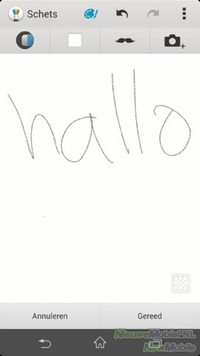Sony Xperia Z1 review
Sphere of the Sony-technique
At the beginning of autumn Sony presented its new flagship in the form of the waterproof Xperia Z1. The device is constructed from two layers of tempered glass held together by an aluminium frame.

Inside, a Snapdragon 800 processor runs on 2.2 GHz, a 3,000 mAh large battery with STAMINA mode and supports LTE (4G). Furthermore, the Z1 is equipped with a 20.7 megapixel camera that has a 27mm wide-angle lens with an F2.0 aperture. It captures images on a 1/2.3-inch CMOS sensor with Exmor RS for Mobile technology that is processed by a BIONZ for Mobile engine.
Because it is in the top segment of smartphones, there are numerous competitors for the Xperia Z1. Because of his camera, the Nokia Lumia 1020 comes to mind. Because of its screen and battery the LG G2 and because of its dimensions maybe even the Samsung Galaxy Note 3.
What's with the device?
In the flat, square box, we found only a USB cable with an adapter plug for the wall socket, in addition to the device. Unfortunately, we had to do without a headset.
Of course there was also some paperwork included. Normally the startup guide speaks for itself but this time we want to touch it up. It explicitly mentions that you can swim, dive and take pictures under water. Although swimming is not allowed in salt water and diving no deeper than 1.5 meters. The camera must be kept away from sand.
Appearance
The front of the Z1 is a large, uninterrupted glass plate with underneath, of course, the screen in which the function keys are software-processed. At the very top is the ear loudspeaker which ingeniously conceals the notification light. Along all sides of the screen, the Z1 needs quite a bit of extra space. This makes it larger than its predecessor but also larger than the LG G2 with a 5.2 inch screen. In terms of size, the Xperia Z1 is even dangerously close to the very first Galaxy Note.


".
On the right side of the device is the camera button, volume buttons, a small power button and the SIM slot. The buttons are well positioned to operate with the thumb. Although the power button is quite close to the volume buttons. On top of the device we see a gaping hole where the plug of a headset fits in. A strange sensation on a waterproof phone and on the Xperia Z there was a cover for this, but it turns out to work.


".
On the left, the Z1 has a slot for a microSD card, the USB connector and a recess that appears to be intended for a docking station. This notch is a bit recessed in the unit and looks unfinished. The speaker is on the bottom of the unit. Apart from a chrome rim around the camera lens, the back is as smooth as the front.


".
Overall, the Z1 looks better than its predecessor, the Xperia Z. The black version gave our test device a luxurious and distinguished appearance. The various covers are also better in place, and Sony even saw an opportunity to leave out the cover over the headset connection. Unfortunately, due to its size and sharp corners, it is not very comfortable to handle. Even in a pocket, the device is hard to hide. Although the device is waterproof, the touchscreen controls do not really work coherently under water anymore.
Endurance
For endurance, a special power management section is included in the settings menu. This contains three different functions to stretch the endurance. These are the Stamina mode, low battery and WiFi on site. In Stamina mode, mobile data is switched off as soon as the monitor is turned off. The last two will speak for themselves.
Location-based WiFi is a pleasant option which, compared to the other two, has little impact on the functionality of the device. What's more, unlike the Xperia Z, the power management options were not really necessary. The device easily manages to get over 24 hours standby time from the 3,000 mAh battery with average use. With a battery of the same capacity and a larger screen, the LG G2 was able to leave even more margin, but it is quite an improvement compared to the Xperia Z.
Call quality
The interface of the phone function has not been changed on the Z1. At the top of the screen there are four tabs with on one of them the call function where contacts can be searched in the phonebook via smart dial. The sound quality while calling is fine in terms of volume.
Usually the sound did not have to be at its loudest to be able to understand the interlocutor. It could sound a little shrill. The sound quality of the loudspeaker at the bottom of the device is not very good. Probably due to the fact that it has to be waterproof.
Display
The Xperia Z1's screen has a Full HD resolution of 1080 × 1920 pixels and with a diagonal of 5.0 inches it has a density of 441 pixels per inch. In combination with the brightness of the screen, this ensures that details and text are nicely displayed, even outdoors in sunlight.
The picture is quieter than on the AMOLED screens used mainly by Samsung. However, the colors of the interface look somewhat pale on the screen and there is a little yellowish haze over the image. Additionally, the viewing angle is disappointing. It is not as bad as the Xperia Z, but it is still there. If you just hold it in your hand, it is not so bad but it becomes annoying when the camera is on a desk or you want to watch it with several people.
Menu
The Z1 runs on Android 4.2.2 with a Sony shell over it to distinguish it from other manufacturers. Sony has adjusted and refreshed its own interface a bit here and there. As far as we're concerned, that was about time and despite the small adjustments, it is a clear progress. For example, the background of the settings menu is now white instead of black.
".
The application menu is set up in grid form as usual with Android and should be browsed horizontally. When you leave the menu it will automatically return to the first page. On the left side of the menu Sony has included a shortcut to the Play Store and some sorting options for the menu.
".
By default, the notification screen displays the shortcuts for sound, Bluetooth, WiFi, brightness and the settings menu. Five more quick settings can be added, but they take up more space. Messages and other notifications that arrive on the device are also displayed here and parts of messages can then already be read.
Furthermore, there is of course the collection of start screens that the user has at his disposal. These are five by default and two more can be added. The start screens can be filled with widgets, icons of apps and shortcuts. On the start screens, apps can also be placed in folders. Sony does leave a stitch here, because the functionality is not completely worked out. This way, the folder does not disappear if there is only one app left in it.
".
In addition to the recently opened applications, the multitask menu also shows four shortcuts to small apps that are displayed as widgets floating above the interface. The user has a limited choice to configure these four shortcuts themselves.
Phonebook
The phonebook will be filled with your Google contacts as soon as you enter this account into your device. In addition, contacts from a SIM card, Facebook or other accounts can be retrieved. To keep the resulting list organized, sorting and filtering options can be set.
By far the most convenient of these is the option to display only contacts with a phone number. In addition, there is the possibility to search for link candidates. This allows you to combine data from the same persons from different accounts so that you can link a phone number with an email address and contacts are not listed twice.
".
Messaging
Sony has expanded the message application a bit with a sketch function that allows you to add drawings to a message. Sony's email application has been neatly taken care of. Accounts from the well-known providers are easy to set up and there is support for Exchange ActiveSync.
".
The standard keyboard on the Z1 looks complete at first sight but is somewhat disappointing in use. First of all, you need to dive into the settings to make basic functions such as numbers and punctuation faster. In the vertical position, the space bar is on the narrow side which often selects the dot.
It can be set to work with two languages at the same time. This of course results in the expected errors in the automatic choice of words. Switching between two languages is unnecessarily cumbersome.
Text can also be entered by dragging your thumb over the keyboard. Unfortunately this works inaccurately and the word prediction is inadequate. If you, as a user, encounter the same problems, an alternative keyboard is fortunately quickly downloaded from the Play Store.
Connectivity
In addition to WiFi and Bluetooth, the Z1 also supports 4G, NFC, DLNA and WiFi direct. These functions can be used by specific applications. These include Mirror Link to control your Xperia Z1 from another device via USB, Screen Reproduction to display the Xperia Z1's screen on a television, Xperia Link to connect to the internet from a tablet or PC via your phone's network connection and finally Throw to wirelessly play content from the Xperia Z1 on other devices.
For surfing the internet the Z1 has Google's own browser Chrome. This browser works stably, is clear and has plenty of functionality in house. Moreover, Google is still working hard to improve it so it shares more and more functionality with the browser on your PC. Thanks to the Z1's processor, the browser works smoothly and pages load smoothly.
".
Camera
With its 20.7 megapixel camera, the Z1 is the Android device with the largest camera sensor on the market today. Sony assumes the same principle as Nokia with the Lumia 1020. Namely zooming in on a photo without loss of quality. Although the Z1 can do that a bit less often because of the less large lens.
The camera's interface has been redesigned by Sony and is a lot more user-friendly. At the bottom right of the screen, the camera mode can be selected from automatic superior, manual, info-eye, social live, time jump recording, AR effect, photo effect and sweep panorama.
The automatic superior mode is the default mode when the camera starts up. Here on the left side of the screen the flash can be adjusted and under the three vertical dots there are a number of additional settings for photos, videos or general. Such as self-timer, smile shutter, face recognition, SteadyShot, geotags and shutter sound. In this mode it is not possible to change the resolution of the photos, which is annoying because the maximum resolution is 8 megapixels.
To shoot photos in maximum resolution, switch to manual mode. However, in this mode HDR is not available and ISO is limited to 800. The automatic mode does a very good job in terms of contrast and colors, even in difficult lighting conditions, but shows quite some noise quite quickly. The detail reproduction suffers as a result. The camera has to do without optical image stabilization.
The photo album on the Z1 has multiple functions, including the ability to synchronize with online accounts. In the grid view you can also zoom in on the photos. Unfortunately, it is rather cluttered because images from WhatsApp and photos taken with the device are mixed up.
Existing programs
The Android interface has been largely left intact by Sony, but with the number of apps included, Sony will not be able to do much more. On the device are standard applications calendar, alarm and clock, album, backup and recovery, Box, diagnostics, downloads, Facebook, movies, FM radio, Photos, voice search, Google+, Hangouts, national alerts, local, Maps, McAfee Security, NeoReader, news and weather, notes, OfficeSuite, Pixlr Express, Calculator, Sketch, Smart Connect, Socialife, Sony Select, Support, TrackID, TV SideView, update center, voice dialer, walkman, Whatsapp, Xperia privilege, Xperia Lounge, YouTube.
".
This includes well-functioning and useful apps such as TrackID, OfficeSuite and Pixlr Express, but also ugly and less useful cases such as Xperia privilege, Xperia Lounge and Sony Select.
Conclusion
The Sony Xperia Z was already a tough guy but his successor has only expanded further. Fortunately, this has improved stamina considerably, although it can't match the LG G2. Unfortunately, the quality of the monitor has remained almost the same and this time we also noticed the negative side more than the positive side. A number of other drawbacks of the Z have been fixed and also the interface has been improved but the size and weight of the Z1 are now even more of a stumbling block for us.
People for whom this is not an insurmountable problem will get a luxurious looking and feeling high-end smartphone with the Xperia Z1. Its waterproofness is a practical feature for just that little bit more security. The strong processor ensures that the device functions smoothly. The whole is completed by a good camera, but it is not as sensational as Sony would have us believe. Apart from the noise, the large sensor does a good job, but it is a bit lacking due to the peculiar limitations in the software.