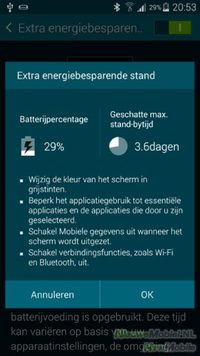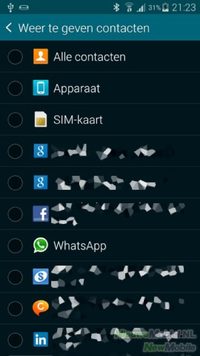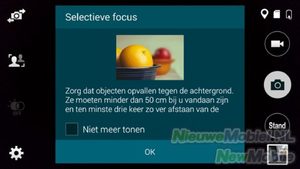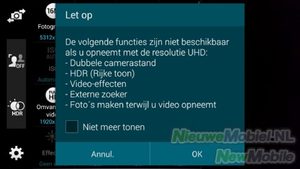Samsung Galaxy S5 review
Are the numerous improvements worth the switch?
Samsung seized the Mobile World Congress to announce the next Galaxy S phone. For years, the South Korean telecom giant had chosen its own time and location to be assured of all the attention.

This year they did it differently and maybe that has to do with how we should look at the Galaxy S5. Isn't it a revolutionary update but more of an evolutionary one? Is Samsung switching back a gear? Are they over the peak? If you look at the rough list of specifications you would think not. And even if we hold the device for a moment we are not immediately disappointed.
Still, Samsung has to compete with the HTC One (M8), the Sony Xperia Z2 and of course the iPhone 5s. The latter seems to have been mainly used by Samsung to compete with. If we may believe all the lawsuits. In this review we will take a closer look at whether Samsung can beat all these flagships. And if he can justify the update of a Galaxy S4 to an S5.
What's with the device?
The Galaxy S5 comes in a wooden box with a quick start guide in several languages, a charging plug, data cable, in-ear headphones with integrated controls and matching earbuds. All accessories are white. Strange because our device itself had a black color. By the way, the cord of the headphone is flat, which in theory makes it less likely to get tangled up.
Appearance
The Galaxy S5 is noticeably larger than its predecessor the S4. It is both wider and higher. This seems to be emphasized by the thicker silver rim that surrounds it. It also protrudes slightly so that the monitor is slightly recessed. A small part of the edge of the black plate that covers the front also has a small colour difference. This is only visible if you look at it at the right angle and with the right exposure.


With all these little things, Samsung seems to emphasize the extra robustness of the device. Strange. Another small difference with its predecessor is that the loudspeaker grill on the S5 is black, which makes the front look calmer. However, the biggest difference becomes visible when you turn on the device; Samsung has exchanged the option button for the multitask button. Although this is the Android standard, Samsung veterans in particular will have to get used to it in the beginning. Most apps now have a virtual option button in the form of three dots. Apps that don't have that can still reach the options menu by long pressing the multitask button.


We do not recognize the back of the Galaxy S phones from previous Galaxy S phones. The smooth plastic has finally disappeared. Instead a rubbery back with a dimpled profile. We're not going to make comparisons with plasters here, the fact is that the motif has a breaking effect and also gives a lot of grip. Although this is mainly due to the rubbery choice of material. The camera module protrudes slightly and underneath is an LED flash on the left with a heart rate monitor on the right. More about that later. The module sits quite deep inside the camera, probably to make it easy to find by touch. The sides have also been given a makeover. It's still made of plastic and there's a groove all around. Something similar we saw with the Note 3, only the groove is now much deeper. Personally we don't find it a face and the plastic feeling is so big that it detracts from the overall quality. On the left is a single volume button with on the right a small on/off button. Unfortunately a camera button is missing.


Upstairs from right to left we find the infrared transmitter, secondary microphone and headphone jack. At the bottom is the main microphone with a cover. With this cover Samsung betrays the water resistance of the device. That is all very well, but now you have to open that cover every time you want to charge it. Opening it is not even such a problem, closing it requires the necessary attention. People who want to charge the device every night by putting it in a dock will curse the S5. Well, every advantage has its drawbacks.

Endurance
The Galaxy S5 is a bit larger than its predecessor but fortunately the battery grew from 2,600 to 2,800 mAh. That doesn't sound like it, but the battery life of the S-flagship wasn't wrong at all. The S5 does even better. It seems unlikely to us if you don't make it through the day with the automatic screen brightness turned on. To give you a little extra help, there are two power saving modes.
The standard saving mode is known from the S4 and with it you can block the background data, limit the performance and apply a grayscale mode. You can still specify which things need to be disabled to improve performance. By the way, an icon in the status bar will not remind you of an enabled power mode.
In addition, there is an additional energy saving mode. This goes a bit more extreme. For example, the screen goes black and white, various connection functions are disabled and the number of applications you can use is limited to six. You can set these yourself, but by default 'Phone', 'Messages' and 'Internet' are active. In this mode you even have to endure the day with less than 20%. We didn't need it, but if you really don't have a lot of battery power left and want to be reachable, it can be a godsend.
Call quality
Calling does not cause any significant problems. The sound is clear and loud enough. While calling, a button appears to turn up the sound louder. It is also convenient that when you call someone, or he calls you, the last activity with that person appears on the screen. This can be the last time you had that person on the line or the last conversation you had with him via text message.
Display
The screen on the Galaxy S5 is enlarged to 5.1 inches and is of the same Full HD Super AMOLED type and Pentile layout as the S4. However, there is a difference at the subpixel level. The size of each subpixel is now the same, making the screen even brighter and easier to read outdoors. You can see this clearly when you place the Galaxy S5 next to the S4. White is also much whiter now instead of the 'light yellowish' on the Galaxy S4. There will only be some difference in color when you turn the phone off, but we don't want that to have a name.

All in all, the screen on the Galaxy S5 offers a nice progress, despite the PPI having deteriorated slightly. AMOLED is still able to compete with LCD panels. In terms of contrast, the screen of the S5 is even at a lonely height. Black is real black and white is now fortunately real white.
Menu
TouchWiz has gotten a reasonable transformation with the disappearance of the option button. This can best be seen in the overview of available applications. The tabs 'Apps', 'Widgets' and 'Downloaded apps' have disappeared and been exchanged for the well-known three dots under which the options are hidden. However, the grid still has four by five icons. However, the icons are considerably further apart, making one-handed operation virtually impossible.
You can customize the home screen with widgets or app icons. The pages slide nicely over each other as if scrolling from one to the other, other animations are 3D rotation and none. What's new is that an app called My Magazine is hidden to the left of the main screen. It's a Flipboard like app compared to BlinkFeed from HTC. There are preset news sources available and you can add some social networks. Strangely enough, Facebook is missing from this. Twitter, LinkedIn and Google+ are in between. Working, on the other hand, we didn't get it. The My Warehouse app can also be switched off.
The new notification screen and option menus are no longer recognizable. They have become a lot flatter. However, the overall layout of the notification screen has remained the same. For example, at the top you get a bar with various switches to turn Bluetooth and WiFi on or off. Underneath are now two buttons that we can't get rid of; 'S Finder' and 'Quick Connect'. The first allows you to search your phone using spoken or entered text and the last allows you to connect to other devices to share content relatively easily. This option is actually quite handy. Instead of sharing a photo from the Gallery app, a contact from the Address Book and a calendar item from the Calendar, you can now do it from one place.
".
The setup menu is also up and running. Parts are preceded by a round coloured icon and the ugly tabs have disappeared. What's new is that there's a quick settings list at the top. This list can be composed by yourself. By the way, you can still use the tab view and also a new grid view.
We said it before, the option button has been replaced. You will now see the multitask overview with the apps you have recently opened. You'll get a notification when you press it for the first time. This overview was previously accessible by a long press on the home button. If you do that now, you'll get Google Now.
".
In addition to a double clock and the date, the lock screen also displays a weather forecast and the number of steps taken. Furthermore, there is a shortcut to the camera that can also be used without a fingerprint or password. If you have restricted access with a password or fingerprint, you will not be able to send or edit shot photos or view previously shot photos.
Phonebook
Samsung finally seems to have merged the two separate applications to call and which contain all your contacts. There are still two separate icons but that is fine. Because of this, the tabs are now exactly the same; keyboard, log files, favorites and contacts.
".
You can only view contacts with a phone number and from specific accounts such as Google and Facebook. Handy because we don't need to see all LinkedIn friends in the address book. The Galaxy S5 no longer shows which LinkedIn accounts are available per contact. These were previously displayed as small icons next to the name. You can quickly call or text a contact by swiping left or right respectively. You can also bring the device to your ear to call someone whose contact is on the screen.
Messaging
Anyone texting with a lot of people knows the list can get pretty long. So you can sometimes overlook an important message. Samsung has thought of that. You can add certain contacts to your priority list. They are then displayed at the top of the screen as a separate icon. Furthermore, there is still a spam box and the possibility to send messages at scheduled times.
".
The standard e-mail applications available seem to work with almost every provider and set themselves up almost automatically. Relevant settings are presented via a clear wizard. It is also possible to place contacts on a priority list in the email app. Convenient with a full inbox. We also find the Gmail app and our own ChatON on the S5.
".
The standard keyboard on the Galaxy S5 is quite extensive. It has word prediction and it is also possible to enter words via a swipe. Although both leave much to be desired. Above the letters a line is reserved for all digits. In addition, you can assign a shortcut key to each number. Words you often use, for example. The keyboard can also be disconnected so you can place it where you want. A traditional T9 keyboard is also possible. All in all, the virtual keyboard is very extensive but sometimes a bit crowded and overwhelming in terms of possibilities.
Connectivity
The Galaxy S5 is a true 4G phone and has the well-known features such as Bluetooth 4.0, NFC and WiFi 802.11ac. New, however, is the support of Beidou, the Chinese navigation system. Combined with GPS and GLONASS, the S5 knows where you're going faster and more accurately. Samsung has also come up with some new features that are quite fun in theory. Suppose you want to download large files at lightning speed; then you can use the Downloadbooster. With this you combine a 4G and WiFi connection to download a file extra fast. The idea is fun, but if you want to quickly go through your data bundle, you have to do this kind of thing. Moreover, it only works if you use HTTP, the more secure HTTPS or even FTP doesn't work.
The Galaxy S5 has two internet browsers; Samsung's and Google Chrome's own. Both have advantages and disadvantages. For example, the own browser supports full screen mode and Chrome can synchronize with your desktop browser. What both have in common, however, is that they do not use Flash. Fortunately, that is not so bad nowadays.
".
Camera
The camera must be the showpiece of the new S5. With a super fast autofocus thanks to Phase Detection and a renewed HDR mode, Samsung has to be well ahead of the competition again. Additionally, numerous options have been added that should give that little bit extra.
First of all, the interface, it hasn't really improved. It's very messy. On the right we find a button to take a video, a picture and to choose the mode. At the top you see icons for geotagging and storage location. At the bottom you see the last shot which is also a shortcut to the gallery. On the left you see four shortcuts to different options. From top to bottom these are the change from the main camera to the front camera, selective focus, HDR and the other settings including photo size, stabilization, face recognition, ISO setting, timer and effects.
The autofocus is in most cases as promised; very fast. But sometimes it needs more than the Phase Detection and adjusts the Contrast Detection, recognizable by the white/grey rotating circle that eventually turns green. In most cases he waits patiently for the focusing process, but sometimes not with the chance of blurred pictures. Still, in most cases you have shot perfectly and extremely sharp photos. Only sometimes not. This inconstancy is a pity and therefore there is room for improvement.
The HDR mode receives pure praise from us. High-contrast situations, such as backlighting, do not result in photographs with heavily overexposed areas. The mode works in real time, even in video mode, and our advice is therefore not to turn it off. Actually, Samsung should remove the possibility to turn it off.
Next to the fast autofocus, Samsung has added a nice feature called Selective Focus. Where the HTC One requires two cameras, Samsung does it via a lightning-fast autofocus and some extra calculations. Thanks to Selective Focus, you can even focus on a subject after taking a photo. Make sure you shoot an object within 50 centimeters with an out-of-focus background. Afterwards, you can focus on the background instead of the subject, and even both.
".
Finally, the video camera records video in a maximum 4K resolution of 3,840 x 2,160 pixels. Unless you have a 4K television at home, we do not recommend this mode. You will have to do it in this maximum resolution without the HDR mode and double camera mode. Also shooting pictures while recording, the video effects and the external viewfinder are not available. Fortunately, all these functions are possible in Full HD mode, which is more than enough in most cases. What's more, the memory doesn't fill up that quickly.
Sample video in UHD (4K)
Existing programs
Samsung traditionally delivers a whole load of apps. The Galaxy S5 is no exception. Summarised we are talking about Phone, Contacts, Messages, Internet, Gallery, Camera, Music, Video, Clock, S Planner, Email, Settings, Calculator, Note, Voice Recorder, My Files, Samsung Apps, ChatON, S Health, S Voice, Chrome, Gmail, Google+, Maps, Play Music, Play Movies, Play Books, Play Kioks, Play Games, Drive, YouTube, Photos, Hangouts, Google, Spoken Search, Play Store and Smart Remote.
".
In many places reference is made to 'Galaxy Essentials'. This is a series of apps including Samsung WatchON, Story Album, Scrapbook, S Note, Optical Reader, S Translator, Video Editor and Group Play. In itself neat that they do not 'dirty' your phone by default and should be downloaded separately.

Perhaps the most noteworthy app is the revamped S Health app. It has been given a whole new look and there is also an extra option. You can use the heart rate sensor on the back of the app to measure your heart rate. Place your finger on the sensor and a red light will light up for a while. After a few seconds he will know your heartbeat. It is a snapshot and therefore not very meaningful. A daily average would say a lot more, so what you get out of it at the moment is not quite clear to us yet. A gimmick, then.
".
You can also use S Health to count your steps and calories. You can also use it as a training buddy during running, walking, cycling and trekking. It keeps track of where you've been, how long it took you to get there and how many calories you've burned. It can also be used to play motivational music. The ability to measure the ambient temperature and air pressure has disappeared. It is unclear whether the corresponding sensors have disappeared from the device.
Extras
We haven't paid much attention to it yet, but there's a fingerprint scanner in the home button. This not only gives you access to the device you can also use it to make payments via the PayPal app. Also the iPhone 5s has a fingerprint scanner but its operation is different. With the iPhone you have to put your finger still on the home button, with the Galaxy S5 you have to swipe it over it. You start on the screen and swipe down all the way over the button.
".
You can only give access to a total of three fingerprints, that's a bit small. Moreover, you have to swipe your finger quite precisely and straight over the button. If you do that even a little bit crooked or partial, the party will be cancelled. A matter of getting used to it, as it turns out, because we managed to keep up with fingerprint recognition for a week. Swipe firmly over it works fine in most cases. Still, TouchID from Apple works better because the process is simpler. The Galaxy S5 requires you to press a button to wake it up before you can swipe your finger over and access it. On the iPhone, press the home button and it will read your finger directly and give you access. This is faster in practice.
Conclusion
Samsung has tried to make improvements to its flagship in many areas. If you look at them one by one it might not be much, but all in all it is a nice upgrade. The device is now waterproof, the screen is brighter and a bit bigger, the camera has been improved on points, the access is secured with a fingerprint, the battery is a bit bigger and the device has become smoother. On the other hand, you have to open the lids to charge the camera and the size has increased considerably. Especially the latter is somewhere remarkable, the screen has only increased 0.1inch in diameter. Still, the Galaxy S5 feels considerably larger than the S4. It would have fitted a 5.2-inch screen with ease. Maybe something for the Galaxy S6?
As far as the heart rate monitor is concerned, that's a nice distinctive addition, but because you have little to gain from a snapshot, it is nothing more than a gimmick. The fingerprint scanner is more than that, only in contrast to Apple's TouchID it does slow you down a bit. The camera is good only the interface should be a bit simpler and the operation a bit more consistent to get the maximum score. Hopefully something for a future firmware update? We do wonder if the Galaxy S5 is worth upgrading your Galaxy S4? If you put them both next to each other then the Galaxy S4 almost feels like an S5 mini. If you are attached to that size, we would advise you to stay where you are. However, if your Galaxy S4 shows signs of use and you want to keep up with the times, we wouldn't declare you crazy if you exchange it.