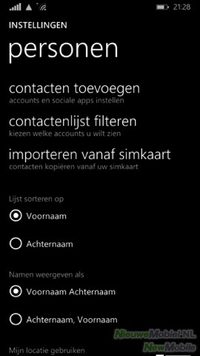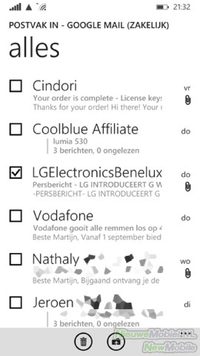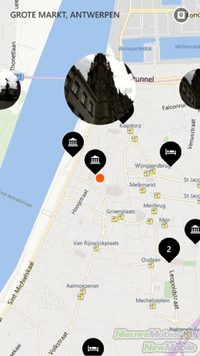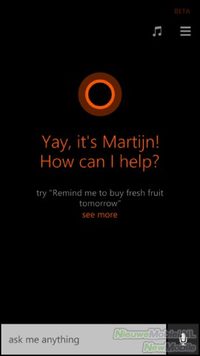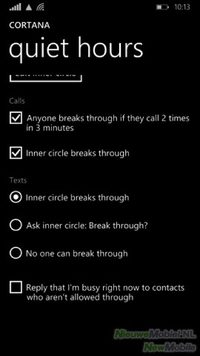Nokia Lumia 930 review
How good is the best Nokia has to offer?
At the beginning of this year it was already leaking and in April it was officially announced but only this summer it really became available on the Dutch market; the Nokia Lumia 930.

Helped by the strong hardware and the new version of the operating system, this device should deliver the best experience of Windows Phone to date. With a 5 inch Full HD display, quadcore processor and 20 megapixel camera it seems to be right for that hardware. And we also have high expectations of Windows Phone 8.1.
If you are looking for something other than what everyone around you is looking for, a high-end Nokia with Windows Phone might interest you. As a flagship, the Lumia 930 still has to compete against the big boys in the Android corner. Think for example of the Samsung Galaxy S5, the LG G3 and the HTC One (M8).
What's with the device?
In the square box, in addition to the device, we found a quick start guide and a microUSB cable with an adapter plug for the socket. As far as we were concerned, this was a bit of a summary, but after inspection of the table of contents on the back of the box, this turned out to be everything we could expect.
Appearance
We got a Lumia 930 performed in Bright Orange at our disposal, and the back is definitely bright. This makes the plane stand out quite a bit. It is also noticeable that Nokia has slightly abandoned the design philosophy used in the Lumia 925. The front of the device is still in black, but there is a brushed aluminium rim around the device. This edge is so thick that the Lumia 930 has a somewhat clumsy look. Despite its considerable weight, this is not quite right. The Lumia 930 is not oversized and can be operated with one hand.


".
The glass over the screen has a slight bulge and lies as it were as a drop on the screen. Above the screen there is a fairly large hole for the earpiece. Below the screen we find the three capacitive keys that are required by Windows when using Windows Phone. The device does not have a notification light. On the right side of the device are the volume buttons, lock button and camera button.


".
At the top is the headset jack and the slot for the nanoSIM card. It can be opened without special tools. A little long nail is enough to pop the drawer out. The bottom is for the USB connection.


".
At the back of the camera we find the loudspeaker and the camera with double LED flash and the left side is completely empty. The backcover is not interchangeable. Because of the slight bulge in the back and the little bit of stiff plastic, the camera lies comfortably in the hand. It also makes a very solid impression. The Nokia brick is clearly back. The phone does have a tendency to get rather warm. This is already the case with normal use and not only during very intensive tasks.
Endurance
It is possible to make it with the Lumia 930 for a day and a half, but it is not very easy. In general, he gave up within 24 hours after average to intensive use of, in particular, the internet and the camera. The camera gives a warning once, at 10%, that the battery is almost empty. After that, it doesn't let it out until it fails.
".
A small hint to the limited endurance is perhaps the fact that the battery saving has been brought forward from the settings and has its own cup in the menu. Here you can see the apps with consumption or running in the background. In addition, the battery saver can be enabled here. What exactly it does and when it is turned on is unfortunately unclear. The Lumia 930 can also be charged wirelessly. However, you will need a special charger that is not included in the package.
Call quality
An incoming call can be silenced by rotating the unit with the display facing down. If you do accept a call, the other party can generally be heard clearly and unambiguously. During a call, the functions numeric keypad, loudspeaker, mute, hold and add a person to the call are immediately available.
".
For more functionality you can of course also return to the start screen. In the call overview you can also select a call via Skype. Quite often we suffered from a lost connection to the network. But after putting our regular phone back into use, this seems to be due to a reduced coverage of the provider.
Display
The screen of the Lumia 930 has a resolution of 1920 × 1080 pixels. The Lumia 1520 already had such a Full HD resolution but that was on a considerably larger screen. The screen is of the so-called ClearBlack AMOLED type. As we are used to from such screens, colors and black areas are displayed very deep and vividly. White areas, on the other hand, do not come out quite right. To improve this, you can play a bit with the color profile in the settings. The automatic screen brightness works very accurately and ensures that the screen is pleasant to read in all circumstances.
There are different setting options for the display but they are rather scattered throughout the settings menu. As this menu is not sorted by alphabet or category you may need to search for 'screen time-out', brightness, screen rotation or other options.
Menu
Windows Phone is a colourful and striking whole. For the interface, background color, accent color and background picture can be set. When you set a background picture, the tiles that are normally executed in the accent color will become transparent. Because the Lumia 930 runs on version 8.1 of Windows Phone it has some much needed improvements.
For example, there is a notification screen that we already knew from iOS and even earlier from Android. This notification window or action center can be opened by dragging the notification bar down. Notifications of new messages are of course displayed here. Furthermore, the remaining battery percentage, the date, four configurable shortcuts to specific settings and a link to the settings menu are displayed at the top.
For the lock screen, an application can be selected that provides the background with interactive information. Think for example of the weather or your calendar. Furthermore, one app can be selected for detailed status information and five apps for quick status information. More fun are the dynamic lock screen themes. There is already a beta downloadable from the Store and it looks very slick.
The Live Tiles on the home screen get more and more functionality and really bring your home screen to life. Incidentally, not all tiles have a live view and for some it also depends on their size. So it pays to tinker a bit with the layout of your start screen. For an overview, there is always an alphabetical list of all installed apps next to the start screen. Although this list can become quite long after a while.
Something else new is his folders. You can't use them by default, you'll have to download an app first. Therefore it doesn't feel very integrated but basically it does what it promises; putting apps in folders and then placing them on your home screen.
".
In principle, the operating system works smoothly and user friendly. It only still gives the feeling that it is not completely finished. For example, the notification screen appears exactly the same as with Android and doesn't move the whole screen as you do when you open the menu. Furthermore, there are no separate icons in the status bar for notifications of different applications. In general, the interface makes a rather syrupy impression. There are no hiccups, but all the transition animations do cause some delay.
Phonebook
When using the device, you will need to enter a Hotmail, Live or Outlook e-mail address. By default, the phonebook will contain the contacts of this account. You can also add contacts from the SIM card Gmail and other social networks.
Useful is that you can indicate to only show contacts with a phone number. On another tab you can chat in so-called rooms, à la Google+ Hangout, in one place and share a calendar, photos and notes with one or more people.
Messaging
In addition to the Microsoft account mentioned above, you can also enter Gmail or other email addresses. Each account gets its own icon, so there is no grouped inbox. The application always looks the same and works equally well. By ticking one or more messages on the left side of the screen you can delete, move or mark them. Gmail unfortunately lacks the automatic sorting over tabs that we know from webmail and Android.
When we wanted to use the keyboard for the first time, we were told that the word prediction was yet to be downloaded. A bit remarkable that this was not installed by default, but nice that it still happens. The layout of the keyboard is pretty user friendly. Only the backspace and enter button are so close together that you sometimes touch the wrong one. The most commonly used punctuation marks can be accessed by pressing and holding the dot key.
A new feature is text entry by dragging from letter to letter. This works pretty fast but the dictionary is not always very smart. With some words or the most simple conjugations he has a lot of trouble. On the other hand, the keyboard does give emoticons as a suggestion for nouns. Pizza' is an example.
Connectivity
The Lumia 930 supports 4G, WiFi, Bluetooth 4.0, NFC and DLNA. Thanks to the notification screen you can now quickly turn most of these functions on or off from there. In addition to the WiFi functionality, there is WiFi insight. This allows you to share your home network with friends and acquaintances without having to hand over the network key. Of course, a prerequisite is that your friends also have a Windows Phone. In addition, WiFi Sense exchanges information between your Windows computer and Windows Phone so that you don't have to re-enter your network keys every time.
".
Internet Explorer is supplemented in Windows Phone 8.1 with private browsing and a special read mode. The interface is as simple as possible. At the bottom of the screen there is only a refresh button, address bar and three dots to open other functions. These include opening multiple tabs, viewing recent pages, favourites, sharing pages and/or attaching them to the home screen. The button on the address bar can also be set for favorites or tabs. The browser works pleasantly and quickly.
Camera
Nokia put a 20 megapixel PureView camera with optical image stabilization and Zeiss hardware in the Lumia 930. As a user of a Nokia with Windows Phone, you have two camera applications at your disposal as standard; one from Windows Phone and one from Nokia. As you might expect, the Nokia camera itself is a bit more extensive in terms of functionality. But also in terms of performance, it has an advantage.
The camera can store high (16 MP) and low (5 MP) resolution copies of photos for later editing. If you want to use 19 megapixels, you need to change the aspect ratio from 16:9 to 4:3. There is even the option to save photos in RAW format (DNG).
In the settings, in addition to white balance, ISO and brightness, focus and shutter speed can also be adjusted. In addition, you can use this camera to capture so-called live images. This means that your pictures are not static but can move for a short time. These files are saved as MP4 and sharing them is a bit tricky.
The camera does not have an HDR mode but delivers very nice images under almost all circumstances. Colors and details look very neat. Focusing also works fast and well, partly thanks to the special camera button. Only when there are large differences between light and dark areas, the light part is slightly overexposed.
".
The four microphones that the Lumia 930 is equipped with and Nokia Rich Recording provide videos with the most realistic sound, and Nokia Creative Studio allows you to edit the images extensively. Nokia Storyteller can automatically compile a selection of your footage into interactive presentations. Similar to what we already know from Zoe on the HTC One.
Existing programs
The Lumia 930 comes standard with apps calendar, alarms, app social, data insight, food and drink, Facebook, financial, FM radio, games, health and fitness, HERE Drive+, HERE Maps, maps, LINE, Lumia help + tips, transferring my data, MixRadio, music, news, Nokia beamer, Office, OneDrive, OneNote, storage insight, podcasts, wallet, travel, calculator, Skype, sports, video, Vine and weather.
".
An attentive reader will notice that YouTube is missing from this extensive package. Fortunately, an official app can easily be downloaded from the Store. Furthermore, it is clear that Windows Phone is quite richly equipped on Nokia's. Free navigation, free music and you name it. Because of this, the Lumia still offers great value for money.
".
The number of apps in the Store is increasing but there is still not much to choose from. In addition, mainstream apps like WhatsApp, Facebook and Instagram still don't have the full functionality we know from iOS or Android. This really puts Windows Phone at a disadvantage.
Cortana
Together with Windows Phone 8.1, Microsoft announced its own digital assistant; Cortana. For the time being, she can only be used if you set the region of your phone to 'United States' and the language to English. But our first impression is one of wow! She even understands our coal English and she understands quite a bit. Of course you can ask her the usual things like open an app, call your girlfriend or put a reminder in your calendar but it goes way beyond that.
".
She tries to make connections and can also remember memories linked to a location. Fetching flowers when you are near a flower shop for example. All these links can be found in Cortana's notebook. What we also found useful is that if Cortana doesn't understand you correctly, you can correct this by adjusting the text with the keyboard. Cortana can also handle your phone calls in case you don't want to be disturbed. This is called Microsoft "Quiet Hours" and it's actually the non-disruptive feature on iOS and Android. Unfortunately this only works if you have set your phone to English.
In addition, you can have Cortana songs recognized ala Shazam and of course there is a lot of humour in it. We can't wait for Cortana to be available in Dutch as well, although that might take a while. Also the competition is not yet available in Dutch.
Conclusion
We expect nothing but a good camera and solid build quality when we get our hands on a Nokia. The Lumia 930 did not disappoint us. Moreover, Windows Phone has improved considerably with the arrival of 8.1 and has improved in terms of user-friendliness. The additions and enhancements look very neat on the beautiful screen.
The excellent hardware leaves it a bit to be desired when it comes to stamina and the appearance may take some getting used to. The software is underperformed by the frayed edges in the interface but especially by the lagging offer in the App Store. Despite the good build quality and affordable price of the Lumia 930, the threshold for switching to Windows Phone can still be too high for the general public.
Deze website maakt gebruikt van cookies
Aww yeah, you successfully read this important alert message. This example text is going to run a bit longer so that you can see how spacing within an alert works with this kind of content.